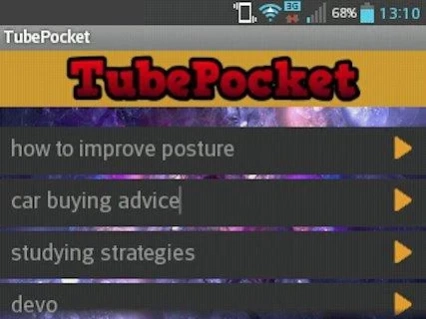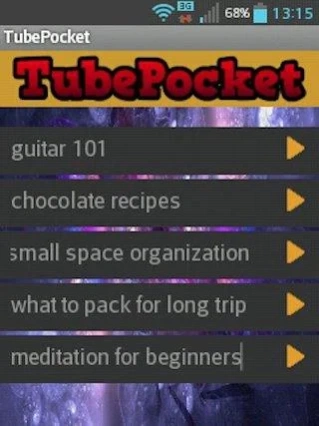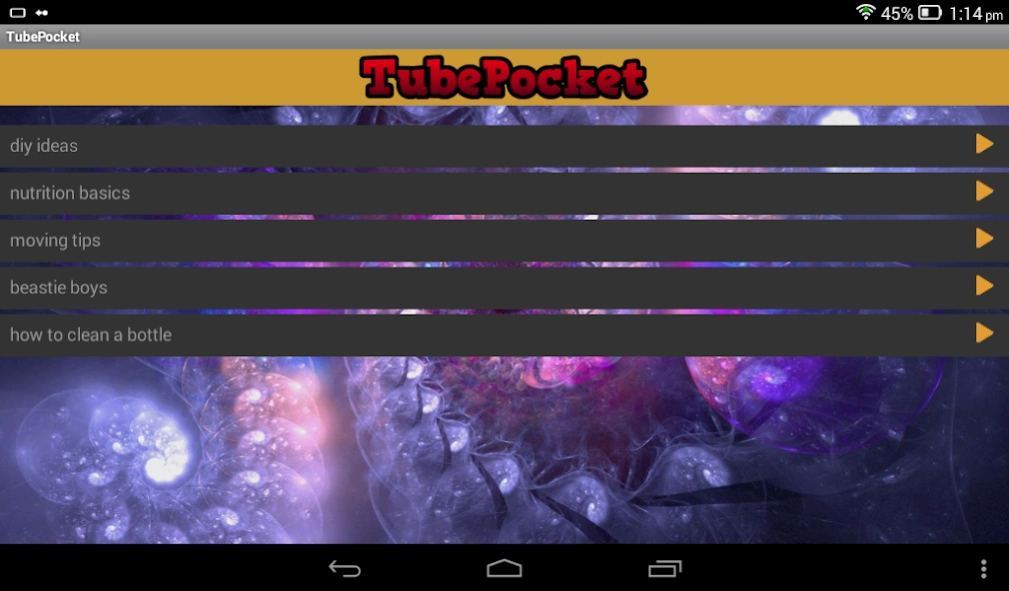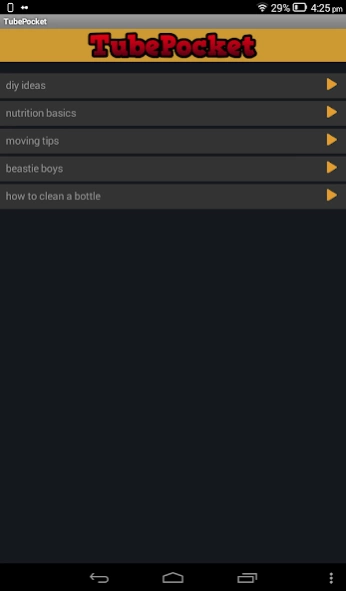TubePocket 1.0
Free Version
Publisher Description
TubePocket - Capture your ideas for YouTube searches as they happen, access them later easily
Inspiration strikes in the weirdest moments; sometimes you may have the best ideas for stuff to check out in YouTube in moments when you don't have access to an Internet connection, or even if you do, you are out and about with no time to spend watching videos. Also, on the opposite side, at the end of a long day sometimes you can find yourself out of ideas, staring at a YouTube screen and wondering what to watch next.
This simple app provides a convenient way to capture those ideas the moment they happen, so that you can later explore them at your convenience, when the right time or the right mood come. Type the search terms you want and they will get stored, waiting for you as long as necessary. When you find the spot you like, simply click the play icon corresponding to your choice, and YouTube will automatically start with your search term. Happy browsing!
----
Disclaimers:
This app has been created by an independent developer, who is in no way related to the YouTube company.
Your searches' data is never collected, it remains strictly in your device.
About TubePocket
TubePocket is a free app for Android published in the Recreation list of apps, part of Home & Hobby.
The company that develops TubePocket is Datamix Soft. The latest version released by its developer is 1.0.
To install TubePocket on your Android device, just click the green Continue To App button above to start the installation process. The app is listed on our website since 2016-09-28 and was downloaded 2 times. We have already checked if the download link is safe, however for your own protection we recommend that you scan the downloaded app with your antivirus. Your antivirus may detect the TubePocket as malware as malware if the download link to appinventor.ai_datamixsoft.TubePocket is broken.
How to install TubePocket on your Android device:
- Click on the Continue To App button on our website. This will redirect you to Google Play.
- Once the TubePocket is shown in the Google Play listing of your Android device, you can start its download and installation. Tap on the Install button located below the search bar and to the right of the app icon.
- A pop-up window with the permissions required by TubePocket will be shown. Click on Accept to continue the process.
- TubePocket will be downloaded onto your device, displaying a progress. Once the download completes, the installation will start and you'll get a notification after the installation is finished.